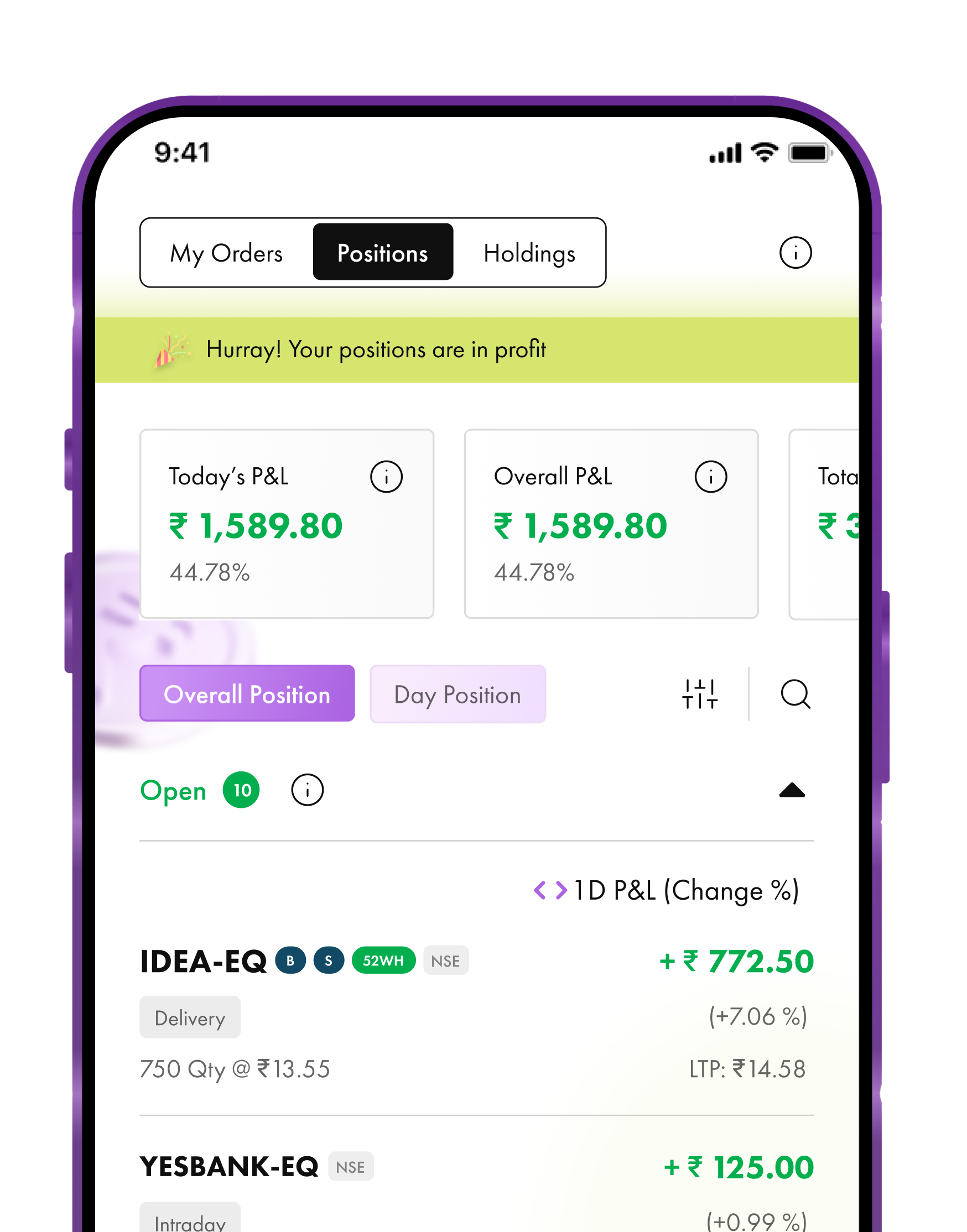How to Reactivate Your Account?
- Log in to the ArihantPlus app.
- Go to "My Account."
- Click on "My Profile."
- Tap on the "Edit" option.
- Choose "Reactivate Account"
- Now, you can fill in the required details.
- Upload all the Documents
- Once verified, Continue with esign and verify your Aadhar.
Did this help?
Thanks for your feedback!
Thanks for your feedback!
Thanks for your feedback!
Related Articles